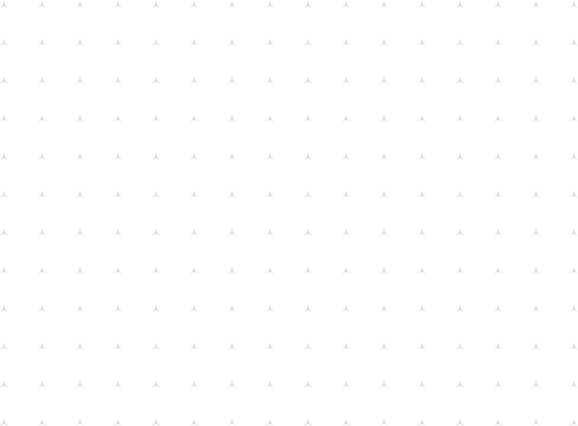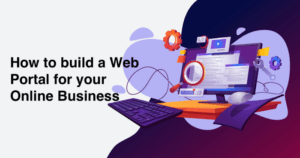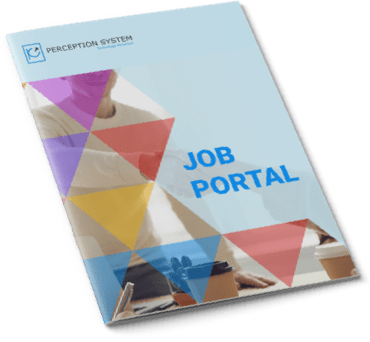Aug 16 2022
Imagine developers delivering the website to you. You find it terrific. Then the SEO team comes with an extensive list of changes required. The ch...
View Blog
Jan 12 2021
Requirements checklist on what you need to build a professional-looking website quickly and cheaply. Read the complete article below.
View Blog
Mar 12 2020
The perceptions about having a business website have gone through transformational changes over the past decades. Studies have shown that 70-80% ...
View Blog
Feb 3 2020
Essential steps to Consider to Create an impressive and impacting Business Website helping your business compete effectively in the online marketplace...
View Blog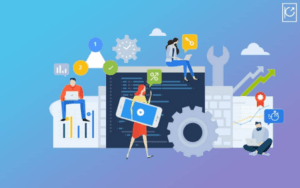
Oct 21 2019
It is easy to know why you need to redesign your website. But making this a reality and implementing it, is not a simple task. We have all the resourc...
View Blog
Feb 6 2017
Now, it becomes essential for web developers to learn web designing, but you know why?And what type of benefits they can get by learning web designing...
View Blog
Dec 10 2015
Being a novice in the web designing industry, you might be facing a lot of problems while designing your first website. Well, it is not essential that...
View Blog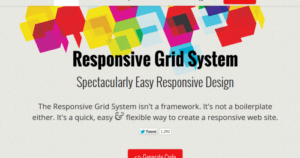
Sep 9 2015
Want to create beautiful responsive site layout with CSS responsive grid systems? Check out below listed best and most useful flexible grid tools tha...
View Blog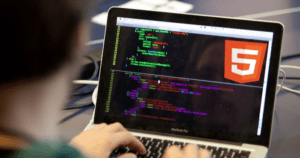
Jan 21 2015
Are you a professional web designer or developer?If yes, you should go through this blog as it contains a complete list of Top 12 HTML5 tools that can...
View Blog