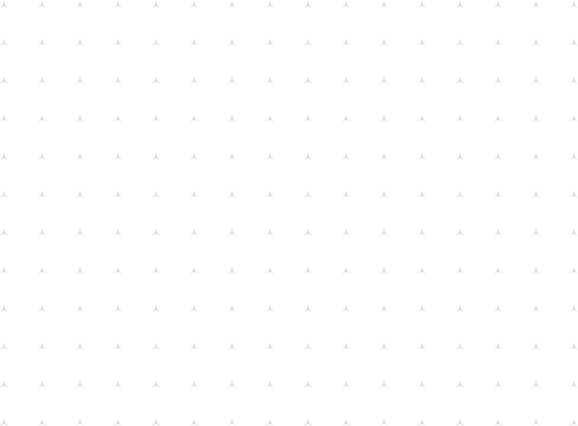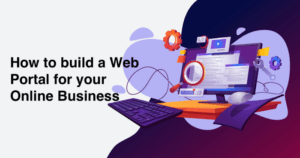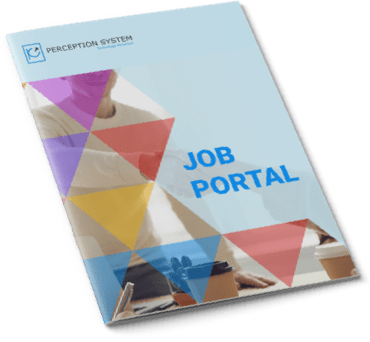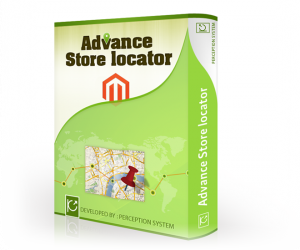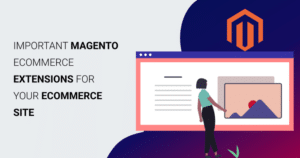Apr 14 2021
Have a website built with the help of Magento eCommerce development company? Are you into B2B eCommerce? This article is for you to help you boos...
View Blog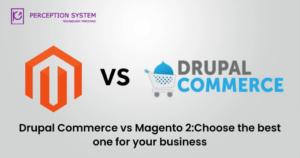
Apr 7 2021
Online shopping businesses are expanding at a rapid pace. Believe it or not, as of 2021, there are around 24 M eCommerce websites running all ove...
View Blog
Mar 4 2021
Let’s imagine you have started a business, you want to expand it that is why you move towards adopting Digital Marketing strategies to take you...
View Blog
Oct 10 2018
Is your Magento shop in need of some care and attention? E-commerce is a competitive business and you can’t afford to lose customers at any stage of...
View Blog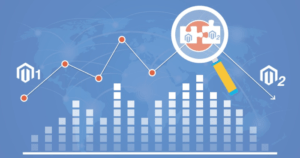
Sep 7 2018
The safe and secure Magento 2 migration is a matter of technical expertise and prolonged experiences. If you miss the party with a right team of Magen...
View Blog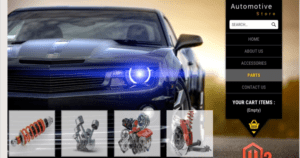
Aug 17 2018
Creating an online store has become a must for most businesses, regardless of size, sector or turnover. But it is not always easy to navigate among al...
View Blog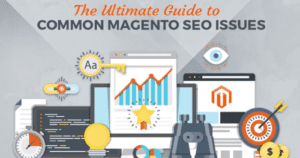
Aug 11 2017
Though Magento is considered the best e-commerce platform but it is one of the most challenging platforms in respect of SEO as well. There is a wide a...
View Blog
Feb 11 2017
Your homepage is perhaps the most vital part of your online shop. It’s the first page a visitor sees and determines whether they would navigate furt...
View Blog
Nov 15 2016
Magento is an outstanding eCommerce platform used by numerous famous brands such as Samsung, Ford, Lenovo, Nike, etc. The popularity of this feature r...
View Blog
Sep 1 2014
Today, there are lots of store developers, who claim to be professionals, but it is imperative to hire one such developer, who must have some innovati...
View Blog